If you would like to run your own name server, you can register your name server and associate the name server IP’s using “Child/Private Name Server” option in your ExonHost account.
For register private name servers follow the below steps.
- Sign in to your ExonHost account
- Click on the “My Domains” from left sidebar menu

- Now click on the “Manage Domain”

- In the next page go to “Child/Private Name Server” and click on the “Add“. A modal will be open.
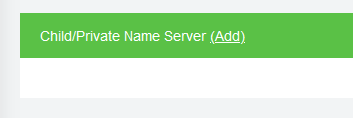
- Now write your “Name Server:” and “IP Address”
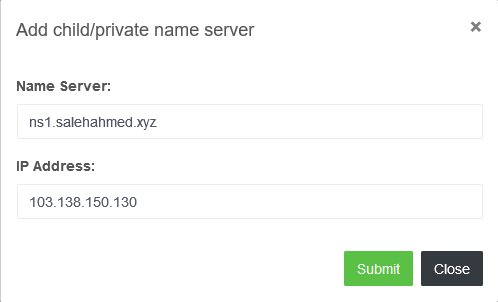
Write your name server ns1.yourdomain.com and your name server IP which is provided by your hosting company. Then click on the Submit button.
Do same for ns2.yourdomain.com
Once done. you can use the name server for your domains to point with hosting.
