How Do I Access My cPanel Account?
There are a few ways that you can access your cPanel account, the first of which is adding /cpanel to the end of your domain name in a web browser. or use our temporary login url which is sent by email.
If for some reason the aforementioned method does not work, such as if your domain name has not yet been set up or propagated and you’re on a shared hosting server, you can login to your cPanel account from your ExonHost Dashboard. To do this you’ll follow these steps:
- Login to Dashboard
- Click on the “My Services”
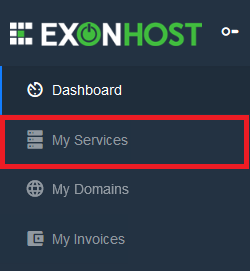
- Now you will see your service list. Under the “Quick Action” you will see “Login to cPanel” button

- This should open up your cPanel account in a new tab.
